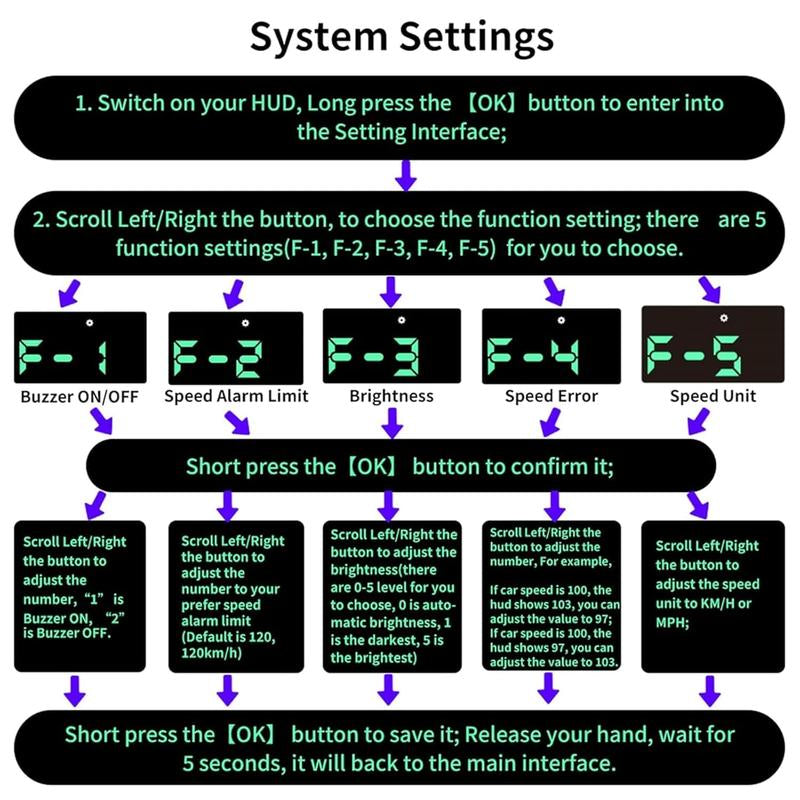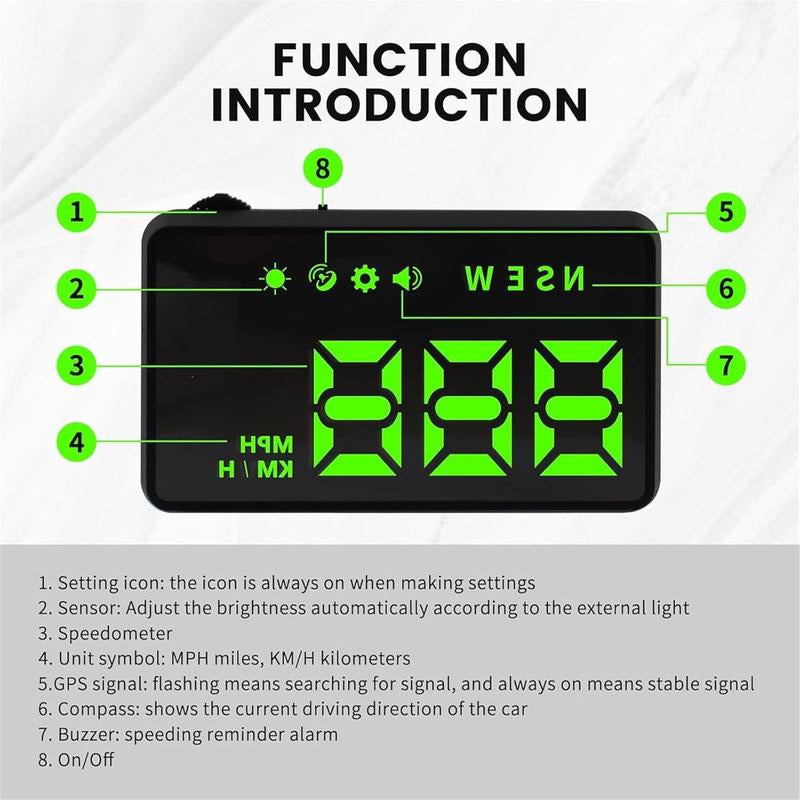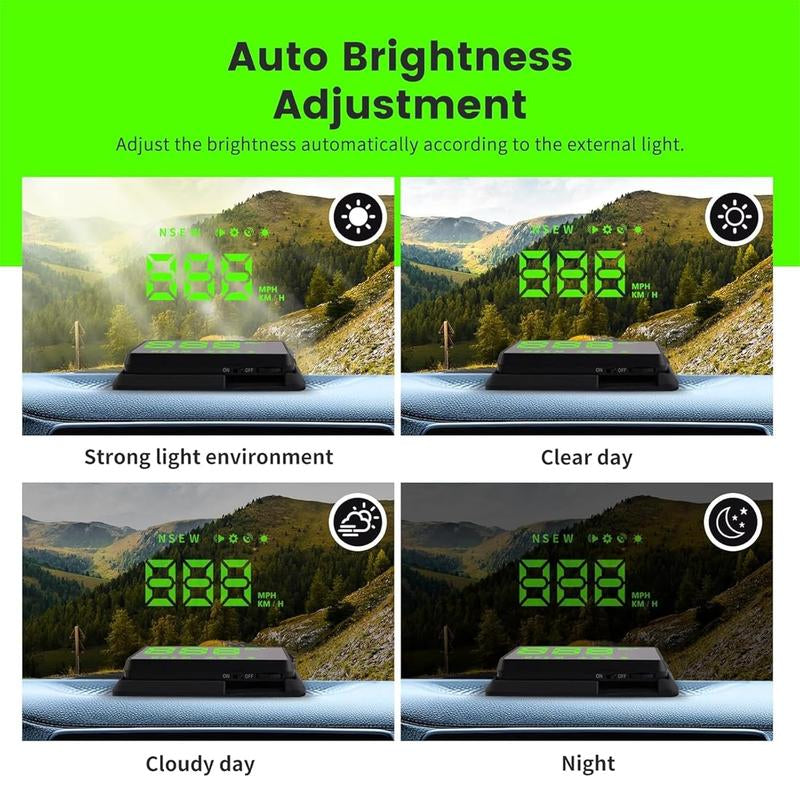SavvyCreators
Digital Speedometer Head Up Display for Car – Best Car HUD Display with GPS, Speeding Alert & Automatic Brightness
Digital Speedometer Head Up Display for Car – Best Car HUD Display with GPS, Speeding Alert & Automatic Brightness
Couldn't load pickup availability
Digital Head-Up Display for Car — Smart, Safe, and Easy
Upgrade your driving experience with our Digital Speedometer Head-Up Display for Cars. This car HUD head up device projects vital information—speed, alerts, custom gauges—directly into your line of sight, so you can keep your eyes on the road.
🚘 What Is a Head-Up Display for Cars?
A head up display for car is a transparent or reflected display that shows data like speed, direction, and alerts in a driver’s forward view, eliminating the need to glance down at your dashboard.Kbb.com+1 With this device, you get the same benefit even if your car didn’t come with one from the factory.
🔍 Key Features & Benefits
-
Real-time digital speedometer — switch between MPH and KM/H as you prefer
-
Automatic brightness adjustment — adapts to daylight or nighttime for optimal readability
-
Speeding alert — set a speed limit and receive alerts when you exceed it
-
Customizable gauges — display additional info based on your preferences
-
Plug & play, USB powered — no complex wiring; just connect and go
-
Compact & unobtrusive design — fits cleanly on your dashboard
-
Universal compatibility — works with most vehicle models
🏆 Why It’s Among the Best Head-Up Display for Cars
-
It offers the clarity and usability of premium HUDs at a more affordable price point
-
As a best head up display for cars candidate, it balances simplicity with advanced features
-
For anyone searching “car HUD display,” this unit delivers clear visuals, adaptability, and modern style
-
It’s an ideal solution if your car didn’t originally ship with a heads-up system
✅ How to Use
-
Position the unit on your dashboard in front of the driver’s line of sight.
-
Connect via USB power.
-
Calibrate or set your vehicle’s parameters if needed.
-
Watch as it projects speed, alerts, and custom gauges onto your view.
Share